Security
Core Concepts
API authentication is largely a solved problem and generally outside the scope of Elide. Authorization - the act of verifying data and operation access for an already authenticated user in the Elide framework involves a few core concepts:
- User - Each API request is associated with a user principal. The user is opaque to the Elide framework but is passed to developer-defined check functions that evaluate arbitrary logic or build filter expressions. More details can be found here.
- Checks - a function or filter expression that grants or denies a user permission to perform a particular action.
- Permissions - a set of annotations (read, update, delete, create, and share) that correspond to actions on the data model’s entities and fields. Each permission is decorated with one or more checks that are evaluated when a user attempts to perform that action.
Security Evaluation
Security is applied hierarchically with three goals:
- Granting or denying access. When a model or field is accessed, a set of checks are evaluated to determine if the access will be denied (i.e. 403 HTTP status code (JSON-API) or GraphQL error object) or permitted. If a user has explicitly requested access to part of the data model they should not see, the request will be rejected.
- Filtering Collections. If a model has read permissions defined, these checks are evaluated against each model that is a member of the collection. Only the models the user has access to (by virtue of being of being able to read at least one of the model’s fields) are returned in the response.
- Filtering a model. If a user has read access to a model, but only for a subset of a model’s fields, the disallowed fields are excluded from the output (rather than denying the request). However, when the user explicitly requests a field-set that contains a restricted field, the request is rejected rather than filtered.
Hierarchical Security
Both JSON-API and GraphQL define mechanisms to fetch and manipulate entities defined by the data model schema. Some (rootable) entities can be reached directly by providing their data type and unique identifier in the query. Other entities can only be reached through relationships to other entities– by traversing the entity relationship graph. The Elide framework supports both methods of access. This is beneficial because it alleviates the need for all models to be read-accessible at the root of the graph. When everything is exposed at the root, the developer needs to enumerate all of the valid access patterns for all of the data models which can be unwieldy. In addition to eliminating redundancy in security declaration, this form of security can have significant performance benefits for enforcing security on large collections stored in key-value stores that have limited ability for the underlying persistence layer to directly apply security filters. It is often possible to deny read access to an entire collection (i.e. hierarchical relationship) before attempting to verify access to each individual member within that collection. Typically, security rules only need to be defined for a subset of models and relationships– often near the roots of the graph. Applying security rules to the relationships to prune the graph can eliminate invalid access patterns. To better understand the sequence of how security is applied, consider the data model depicted in Figure 1 consisting of articles where each contains zero or more comments.
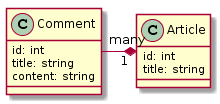
The request to update a specific comment of a particular article involves the following permission checks:
- Read permission check on the Article’s comments field.
- Update permission check on the Comment’s title field.
When a client modifies one side of a bidirectional relationship, Elide will automatically update the opposite side of the relationship. This implies that the client must have permission to write both sides of the relationship.
Checks
Checks are simply functions that either return:
- whether or not access should be granted to the requesting user.
- a filter expression that can be used to filter a collection to what is visible to a given user.
Checks can either be invoked:
- immediately prior to the (create, read, update, and delete) action being performed.
- immediately before committing the transaction that wraps the entire API request.
The former is useful for checks that depend on data that is already persisted. Read, delete, and most update checks fall into this category. The latter is useful for checks involving complex mutations to the object graph for newly created data. These checks cannot execute until the data model has been fully updated to reflect the entire set of modifications. Corresponding to these categories, there are two types of checks in Elide: InlineCheck and CommitCheck. Checks must be implemented by extending one of these abstract classes. The class you choose to extend impacts how Elide will evaluate your the check. There are specific types of check described by the following hierarchy:
InlineCheck is the abstract super class of the three specific variants:
Operation Checks
Operation checks are inline checks whose evaluation requires the entity instance being read from or written to. They operate in memory of the process executing the Elide library.
Operation checks are expected to implement the following Check interface:
/**
* Determines whether the user can access the resource.
*
* @param object Fully modified object
* @param requestScope Request scope object
* @param changeSpec Summary of modifications
* @return true if security check passed
*/
boolean ok(T object, RequestScope requestScope, Optional<ChangeSpec> changeSpec);
User Checks
User checks depend strictly on the user principal. These are inline checks (i.e. they run as operations occur rather than deferring until commit time) and only take a User object as input. Because these checks only depend on who is performing the operation and not on what has changed, these checks are only evaluated once per request - an optimization that accelerates the filtering of large collections.
User checks are expected to implement the following Check interface:
/**
* Method reserved for user checks.
*
* @param user User to check
* @return True if user check passes, false otherwise
*/
boolean ok(User user);
Filter Expression Checks
In some cases, the check logic can be pushed down to the data store itself. For example, a filter can be added to a database query to remove elements from a collection where access is disallowed. These checks return a FilterExpression predicate that your data store can use to limit the queries that it uses to marshal the data. Checks which extend the FilterExpessionCheck must conform to the interface:
/**
* Check for FilterExpression. This is a super class for user defined FilterExpression check. The subclass should
* override getFilterExpression function and return a FilterExpression which will be passed down to datastore.
* @param <T> Type of class
*/
public abstract class FilterExpressionCheck<T> extends InlineCheck<T> {
/**
* Returns a FilterExpression from FilterExpressionCheck.
* @param entityClass The entity collection to filter
* @param requestScope Request scope object
* @return FilterExpression for FilterExpressionCheck.
*/
public abstract FilterExpression getFilterExpression(Class<?> entityClass, RequestScope requestScope);
}
Most FilterExpressionCheck functions construct a FilterPredicate which is a concrete implementation of the FilterExpression interface:
/**
* Constructs a filter predicate
* @param path The path through the entity relationship graph to a particular attribute to filter on.
* @param op The filter comparison operator to evaluate.
* @param values The list of values to compare the attribute against.
*/
public FilterPredicate(Path path, Operator op, List<Object> values) {
...
}
Here is an example to filter the Author model by book titles:
//Construct a filter for the Author model for books.title == 'Harry Potter'
Path.PathElement authorPath = new Path.PathElement(Author.class, Book.class, "books");
Path.PathElement bookPath = new Path.PathElement(Book.class, String.class, "title");
List<Path.PathElement> pathList = Arrays.asList(authorPath, bookPath);
Path path = new Path(pathList);
return new FilterPredicate(path, Operator.IN, Collections.singletonList("Harry Potter"));
Filter expression checks are most important when a security rule is tied in some way to the data itself. By pushing the security rule down to the datastore, the data can be more efficiently queried which vastly improves performance. Moreover, this feature is critical for implementing a service that requires complex security rules (i.e. anything more than role-based access) on large collections.
User
Each request is associated with a User object. The User is simply an opaque object that wraps something meaningful to the underlying framework.
Spring Boot User Object
When using Spring Boot, the user object always wraps the Principal extracted by Spring Security.
Elide Library & Standalone User Object
When using elide standalone or Elide directly as a library, the user is simply an opaque object that wraps an instance of a SecurityContext object.
The SecurityContext is created outside the Elide framework in a JAX-RS ContainerRequestFilter:
@Override
public void filter(ContainerRequestContext containerRequestContext) throws IOException {
containerRequestContext.setSecurityContext(new SecurityContext() {
...
This filter will typically authenticate the request and store an identifier about the user inside the new SecurityContext.
Elide also supports other objects besides the SecurityContext as the principal. You can supply any object you want by mapping the supplied
SecurityContext to something else. The mapping function must conform to this interface:
Function<SecurityContext, Object>
The JSON-API and GraphQL JAX-RS endpoints are injected with this function during initialization:
@Inject
public JsonApiEndpoint(@Named("elide") Elide elide,
@Named("elideUserExtractionFunction") DefaultOpaqueUserFunction getUser) {
@Inject
public GraphQLEndpoint(
@Named("elide") Elide elide,
@Named("elideUserExtractionFunction") DefaultOpaqueUserFunction getUser) {
The Elide standalone repository overrides the default to map the SecurityContext to a Principal object instead:
/**
* The function used to extract a user from the SecurityContext.
*
* @return Function for user extraction.
*/
default DefaultOpaqueUserFunction getUserExtractionFunction() {
return SecurityContext::getUserPrincipal;
}
Permission Annotations
The permission annotations include ReadPermission, UpdatePermission, CreatePermission, DeletePermission, and SharePermission. Permissions are annotations which can be applied to a model at the package, entity, or field-level. The most specific annotation always take precedence (package < entity < field). More specifically, a field annotation overrides the behavior of an entity annotation. An entity annotation overrides the behavior of a package annotation. Entity annotations can be inherited from superclasses. When no annotation is provided at any level, access is implicitly granted for ReadPermission, UpdatePermission, CreatePermission, and DeletePermission and implicitly denied for SharePermission.
The permission annotations wrap a boolean expression composed of the check(s) to be evaluated combined with AND, OR, and NOT operators and grouped using parenthesis. The checks are uniquely identified within the expression by a string - typically a human readable phrase that describes the intent of the check (“principal is admin at company OR principal is super user with write permissions”). These strings are mapped to the explicit Check classes at runtime by registering them with Elide. When no registration is made, the checks can be identified by their fully qualified class names. The complete expression grammar can be found here.
To better understand how permissions work consider the following sample code. (Only the relevant portions are included.)
@ReadPermission(expression = "Prefab.Roll.All")
@UpdatePermission(expression = "user is a superuser OR user is this user")
@DeletePermission(expression = "user is a superuser OR user is this user")
@SharePermission
public class User {
String name;
@OneToMany(mappedBy = "author")
Set<Post> posts;
}
@ReadPermission(expression = "Post.isVisible OR User.ownsPost OR user is a superuser")
@UpdatePermission(expression = "user owns this post now")
@CreatePermission(expression = "user owns this post")
@DeletePermission(expression = "user owns this post now")
@SharePermission
public class Post {
@ManyToOne
User author;
@UpdatePermission(expression = "user owns this post now OR user is a superuser now")
boolean published;
@OneToMany(mappedBy = "post")
Set<Comment> comments;
}
// user has to be able to see the post and to see the comment, or else be a super user
@ReadPermission(expression = "((Post.isVisible OR User.ownsPost) AND (comment is visible OR user made this comment)) OR user is a superuser")
@UpdatePermission(expression = "user made this comment")
@CreatePermission(expression = "post is visible now")
@DeletePermission(expression = "user made this comment")
@SharePermission
public class Comment {
@ManyToOne
User author;
@ManyToOne
Post post;
@UpdatePermission(expression = "user owns this post now OR user is a superuser now")
boolean suppressed;
}
public class IsOwner {
public static final String PRINCIPAL_IS_OWNER_NOW = "user owns this post now";
public static final String PRINCIPAL_IS_OWNER = "user owns this post";
@SecurityCheck(IsOwner.PRINCIPAL_IS_OWNER_NOW)
public static class Inline<Post> extends OperationCheck {
@Override
boolean ok(Post post, RequestScope requestScope, Optional<ChangeSpec> changeSpec) {
return post.author.equals(requestScope.getUser());
}
}
@SecurityCheck(IsOwner.PRINCIPAL_IS_OWNER)
public static class AtCommit<Post> extends CommitCheck {
@Override
boolean ok(Post post, RequestScope requestScope, Optional<ChangeSpec> changeSpec) {
return post.author.equals(requestScope.getUser());
}
}
}
public class IsSuperuser {
public static final String PRINCIPAL_IS_SUPERUSER = "user is a superuser";
@SecurityCheck(IsSuperUser.PRINCIPAL_IS_SUPERUSER)
public static class Inline<User> extends OperationCheck {
@Override
boolean ok(User user, RequestScope requestScope, Optional<ChangeSpec> changeSpec) {
return user.isSuperuser();
}
}
}
You will notice that IsOwner actually defines two check classes; it does so because we might want to evaluate the same logic at distinct points in processing the request (inline when reading a post and at commit when creating a post). For example, we could not apply IsOwner.Inline when creating a new post because the post’s author has not yet been assigned. Once the post has been created and all fields assigned by Elide, the security check can be evaluated.
Contrast IsOwner to IsSuperuser which only defines one check. IsSuperuser only defines one check because it only depends on who is performing the action and not on the data model being manipulated.
Read
ReadPermission governs whether a model or field can be read by a particular user. If the expression evaluates to true then access is granted. Notably, ReadPermission is evaluated as the user navigates through the entity relationship graph. Elide’s security model is focused on field-level access, with permission annotations applied on an entity or package being shorthand for applying that same security to every field in that scope. For example, if a request is made to GET /users/1/posts/3/comments/99 the permission execution will be as follows:
ReadPermissiononUser<1>#postsReadPermissiononPost<3>#commentsReadPermissionon any field onComment<99>
If all of these checks succeed, then the response will succeed. The contents of the response are determined by evaluating the ReadPermission on each field. The response will contain the subset of fields where ReadPermission is granted. If a field does not have an annotation, then access defaults to whatever is specified at the entity level. If the entity does not have an annotation, access defaults to whatever is specified at the package. If the package does not have an annotation, access defaults to granted.
Update
UpdatePermission governs whether a model can be updated by a particular user. Update is invoked when an attribute’s value is changed or values are added to or removed from a relationship. Examples of operations that will evaluate UpdatePermission given objects Post and User from the code snippets above:
- Changing the value of
Post.publishedwill evaluateUpdatePermissiononpublished. Because more specific checks override less specific checks, theUpdatePermissionon the entityPostwill not be evaluated. - Setting
Post.author = Userwill evaluateUpdatePermissiononPostsinceauthordoes not have a more specific annotation. Becauseauthoris a bidirectional relationship,UpdatePermissionwill also be evaluated on theUser.postsfield. - Removing
PostfromUser.postswill triggerUpdatePermissionon both thePostandUserentities. - Creating
Postwill not triggerUpdatePermissionchecks on any fields that are initialized in the request. However, it will triggerUpdatePermissionon any bidirectional relationship fields on preexisting objects.
Create
CreatePermission governs whether a model can be created or a field can be initialized in a newly created model instance.
Whenever a model instance is newly created, initialized fields are evaluated against CreatePermission rather than UpdatePermission.
Delete
DeletePermission governs whether a model can be deleted.
Share
SharePermission governs whether an existing model instance (one created in a prior transaction) can be assigned to another collection other than the one in which it was initially created. Basically, does a collection ‘own’ the model instance in a private sense (composition) or can it be moved or referenced by other collections (aggregation).
Graph APIs generally have two ways to reference an entity for CRUD operations. In the first mechanism, an entity is navigable through the entity relationship graph. An entity can be reached only through other entities. The alternative is to provide a mechanism to directly reference any entity by its data type and an instance identifier. The former approach is especially useful for modeling object composition (as opposed to aggregation). It enables the definition of hierarchical security. The latter approach is especially useful when directly manipulating relationships or links between edges. More specifically, to add an existing entity to a collection, it is simplest to reference this entity by its type and ID in the API request rather than defining a path to it through the entity relationship graph. Elide distinguishes between these two scenarios by tracking an object’s lineage or path through the entity relationship graph. By default, Elide explicitly denies adding an existing (not newly created) entity to a relationship with another entity if it has no lineage. For object composition, this is typically the desired behavior. For aggregation, this default can be overridden by adding an explicit SharePermission. SharePermission is always either identical to ReadPermission for the entity or it is explicitly disallowed.
Registering Checks in Elide
Once an elide model has been annotated with Permission annotations, the textual descriptions of the checks must be tied to actual check classes and registered in Elide. This can be done in one of two ways:
- Automatically by marking the
Checkclasses with aSecurityCheckannotation. Elide Spring Boot and Standalone will automatically scan forSecurityCheckclasses and bind them. - Manually by creating a
Map<String, Class<? extends Check>>where they key is the description and the value is the Check class. This is then passed to the constructor of theEntityDictionary.
Automatic Scanning
Elide will find your security checks in the classpath if they are tagged with the SecurityCheck annotation:
@SecurityCheck(AdminCheck.USER_IS_ADMIN)
public class AdminCheck extends UserCheck {
public static final String USER_IS_ADMIN = "User is Admin";
@Override
boolean ok(User user) {
...
}
}
The EntityDictionary must be told to scan for checks (by calling dictionary.scanForSecurityChecks). This is done automatically in elide spring boot and elide standalone at startup.
Manual Registration
If not using Elide spring boot or standalone, you can register checks when creating the Elide instance:
//Create the check mappings
Map<String, Class<? extends Check>> checkMappings = new HashMap<>();
checkMappings.put("User is an admin", AdminCheck.class);
//Bind them in the dictionary
EntityDictionary dictionary = new EntityDictionary(checkMappings, beanFactory::autowireBean);
//Create a data store
DataStore dataStore = ...
//Configure Elide settings
ElideSettingsBuilder builder = new ElideSettingsBuilder(dataStore)
.withUseFilterExpressions(true)
.withEntityDictionary(dictionary)
.withJoinFilterDialect(new RSQLFilterDialect(dictionary))
.withSubqueryFilterDialect(new RSQLFilterDialect(dictionary))
.withISO8601Dates("yyyy-MM-dd'T'HH:mm'Z'", TimeZone.getTimeZone("UTC"))
.withAuditLogger(new Slf4jLogger());
//Create the Elide instance
Elide elide = new Elide(builder.build());